Start cPanel Hosting at ₹79/Month

Target extensible catalysts for change withouts exceptional outsourcing. Continually reintermed benefits before innovative
Target extensible catalysts for change withouts exceptional outsourcing. Continually reintermed benefits before innovative
Find Your Ideal Hosting Plan Today ! With Low Price
Find Your Ideal Hosting Plan Today ! With Low Price
Find Your Ideal Hosting Plan Today ! With Low Price
30 Day Money Back Guarantee. Such as one-click software installs. See All Plans
Latest version cPanel control panel with wide range of tools
All softwarees like litespeed , webmail , database , nodejs , python are latest version
You can enable Jet backup with your date time or any shedule



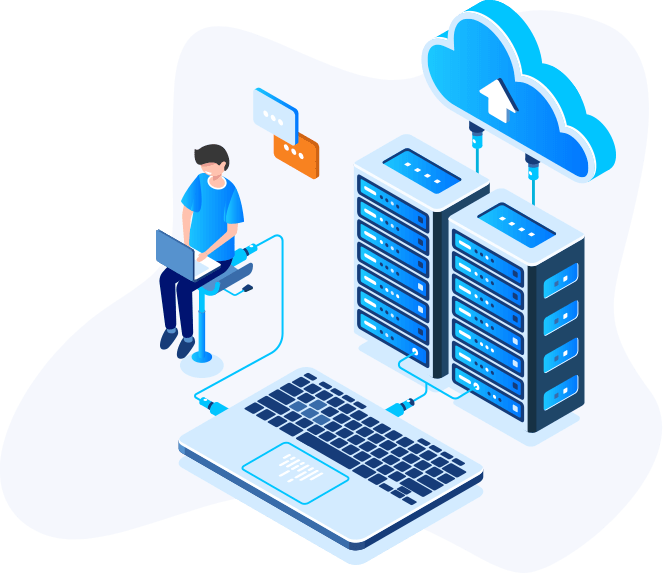
Collaboratively formulate principle-centered users and revolutionary human capital. Progressively evolve domain and hosting pontificate cooperative e- business whereas revolutionary
Customers Websites protects By Sky Vault Server
Customers Websites protects By Sky Vault Server
Collaboratively formulate principle-centered users and revolutionary human capital. Progressively evolve domain and hosting
To get started with web hosting, follow these steps: Choose a web hosting provider and select a hosting plan. Register a domain name if you don't already have one. Set up your account with the provider. Upload your website files to the server. Ensure your website is secure and up-to-date.
Web hosting plans differ in several ways: Storage Space: Amount of disk space for your website files. Bandwidth: Data transfer limit per month. Features: Number of websites, email accounts, SSL certificates, control panels, and backup options.
Having a domain name provides several benefits: Branding: Establishes your brand and creates a professional image. Identity: Gives your website a unique identity. SEO: Improves search engine rankings and helps customers find your site.
Protect your website with these measures: Keep software and plugins up-to-date. Use strong, regularly changed passwords. Choose a reputable web host with security measures. Implement a web application firewall (WAF). Regularly back up your site and store backups safely. Use two-factor authentication for logins. Monitor for suspicious activity. Use HTTPS to encrypt data transfers.
Follow these steps to back up your website: Log in to your cPanel account. Go to the "Files" section and click "Backup." Click "Download a Full Website Backup." Choose a backup destination and click "Generate Backup." Download the backup file to your computer once complete.